
Cliser: The User Interfaces
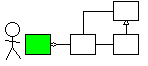
 |
Cliser: The User Interfaces |
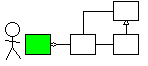 |
The Cliser user-interfaces are the means by which a user interacts with . Such interaction consists of specifying the parameters that define the particular client-server system being built, after which Cliser will generate the source code for that system.
For portability, the Cliser user-interfaces are written in Java. There are two interfaces, contained in two relevant files:
$ java cliser.GUI
Here is a screen snap of the initial Cliser GUI:
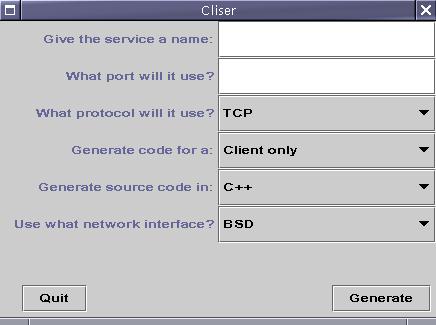
As shown, the GUI provides text and combo boxes that allow the user to specify the particular values they wish for the various parameters that distinguish one client-server system from another. To illustrate, if we wish to generate Java code for a connectionless single-threaded server to run on a MS-Windows machine for the standard TCP/IP daytime service, we simply enter or select the appropriate values in the GUI's various boxes:
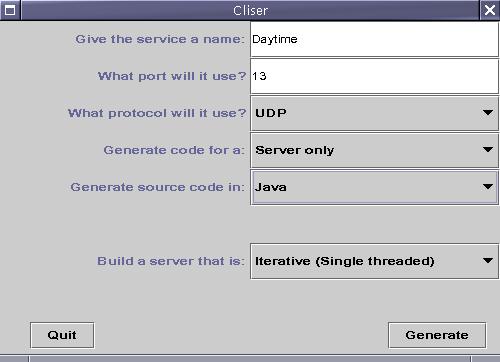
Alternately, if we wanted to generate C++ code for a connection-oriented "random quotes" client and multithreaded server using POSIX threads to run on a Linux box, we would enter/select different values:
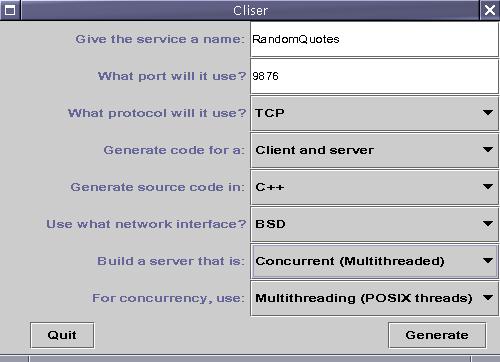
Once all parameters have been specified, the Generate button will use the Cliser class library to build the necessary generator objects which in turn generate source code for the specified system (e.g., DaytimeClient.cpp, DaytimeClient.h, and main.cpp). The user then supplies the behavior that distinguishes their particular client-server system from others, and then compiles and links the system. The resulting binary executables can then be deployed and run.
| Up to the Cliser architecture overview | Down to the Cliser parameters | Forward to the Cliser class library |